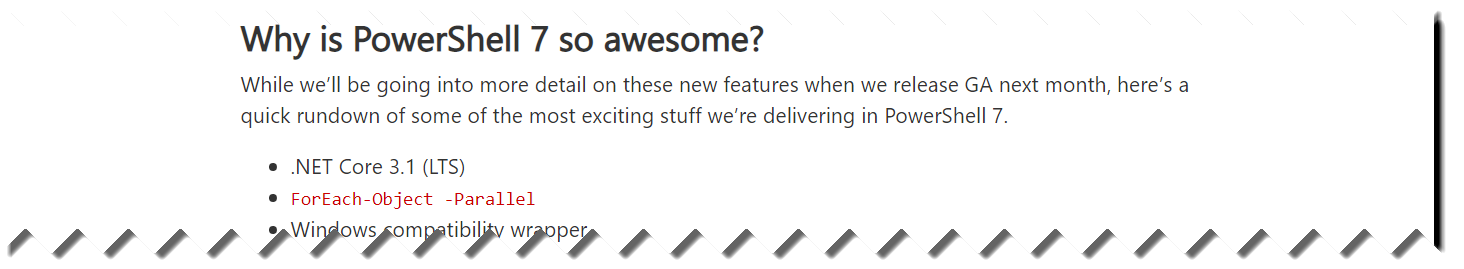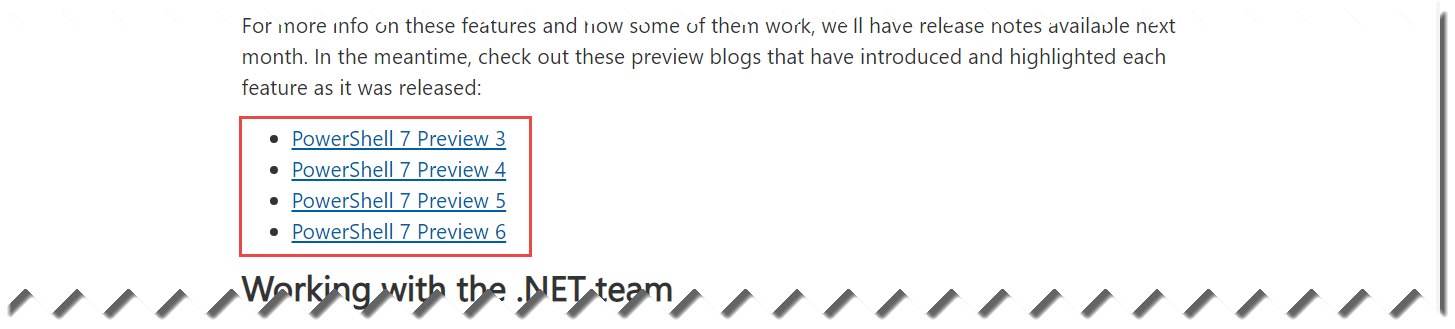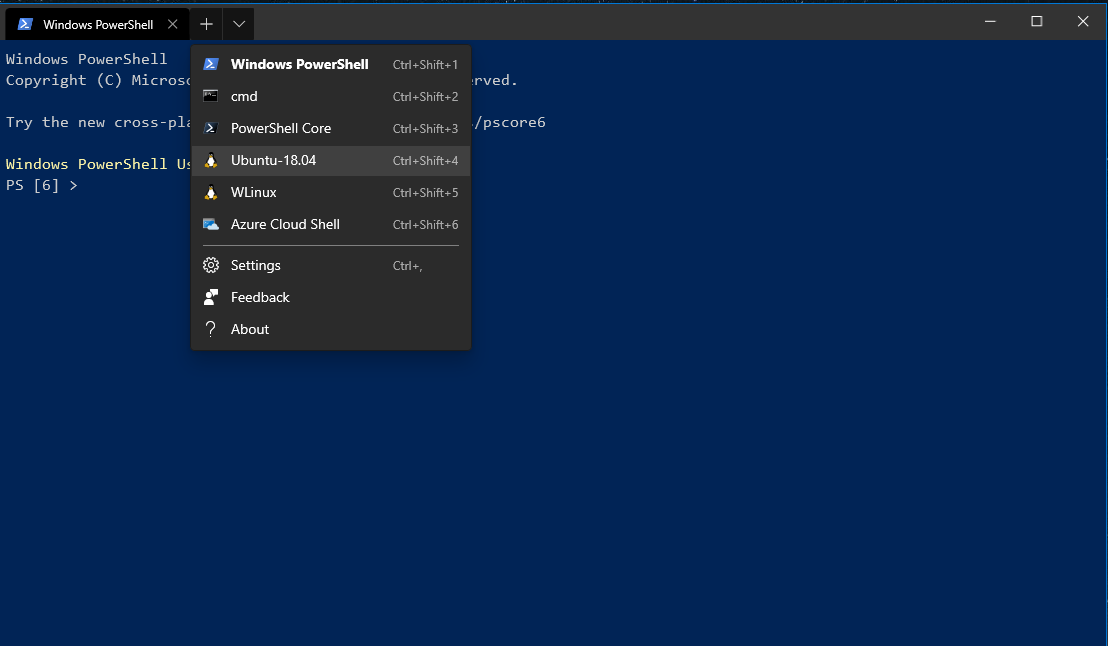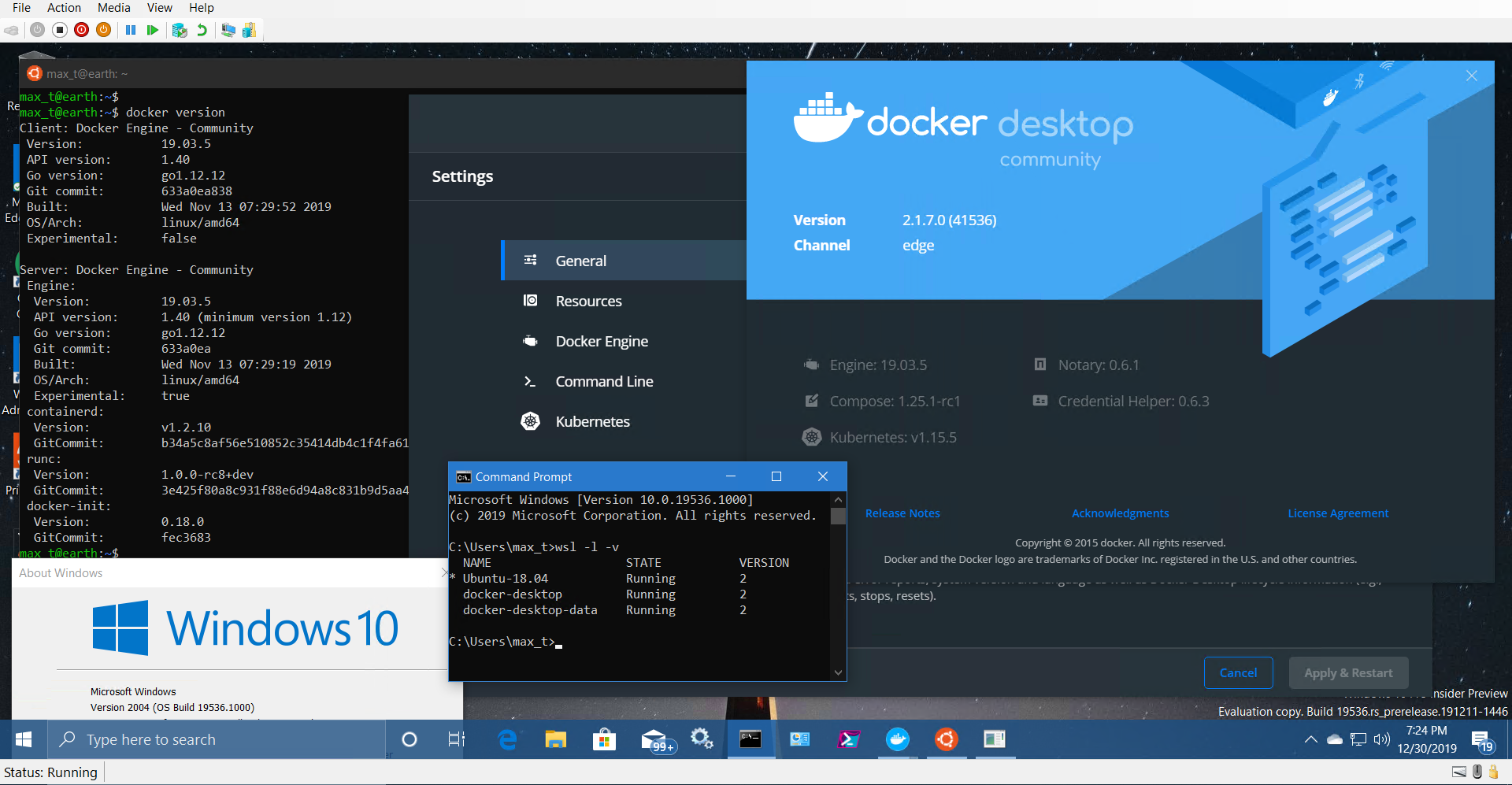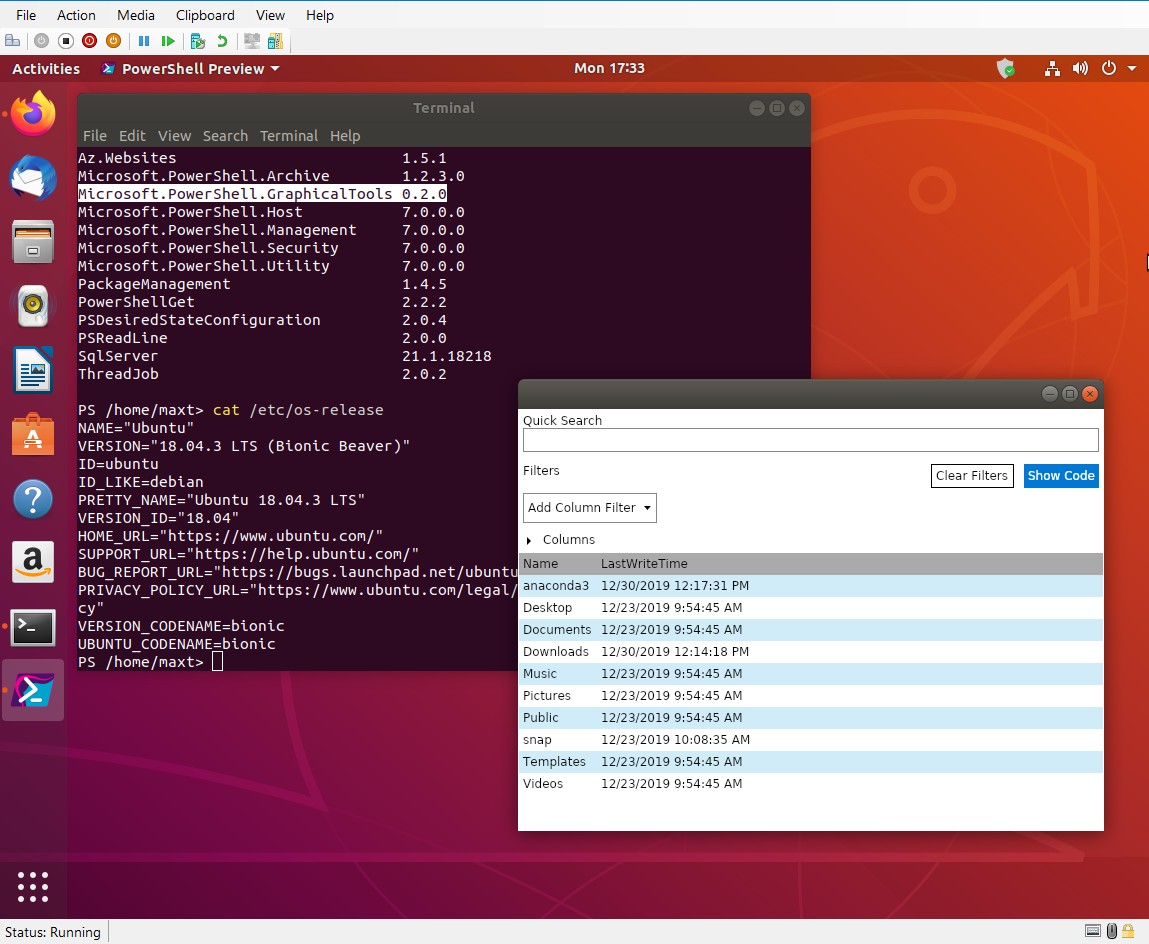The moment everyone has been waiting for some time is here, PowerShell Release Candidate is available for download. This a “Go Live” release officially supported in production by Microsoft.
Everyone in the Microsoft PowerShell Team, with the help of the community, has done an excellent job with the evolution of this new version of PowerShell. Read all about it on the PowerShell DevBlogs recent post “Announcing the PowerShell 7.0 Release Candidate“.
Make sure to read all previous posts as they perfectly outlined under the “Why is PowerShell 7 so awesome?” section of the release candidate post.
Also, it’s not a bad idea to download the recent .NET 3.1 SDK and check out the updated Docker Core SDK Images.
And, have you try:
1. Windows Terminal – Access all of your Windows Shells from one application.
2. Docker Tech Preview – Get the latest Docker Tech Preview for WSL 2.
3. Out-Gridview – Specially developed to work in PowerShell 7 non-Windows, as well as in Windows OS. (Module: Microsoft.PowerShell.GraphicalTools – PowerShell Gallery)
This is just a few items to keep in mind. It will help you to be a productive DevOps and System Administrator.