Just in case you haven’t try to install PowerShell Core Preview.3, in Windows, which became available on the evening of the 10th of December. If are doing a clean installation, meaning that it was previously manually uninstall, or that this is your first installation, then you are fine.
The issue with installing PowerShell Core Preview.3 is when you do an upgrade over a previous version: either Preview.1 or Preview.2.
Fail To Start
Simple! Although the installation will complete without any failures, PowerShell Core will fail to start.
Even if you try to execute PowerShell Core Preview.3 from DOS command prompt executing “pwsh.exe from the installed location, will give the following error:
C:\Program Files\PowerShell\6-preview>pwsh
Error:
An assembly specified in the application dependencies manifest (pwsh.deps.json) was not found:
package: 'System.Private.ServiceModel', version: '4.5.3'
path: 'runtimes/win/lib/netstandard2.0/System.Private.ServiceModel.dll'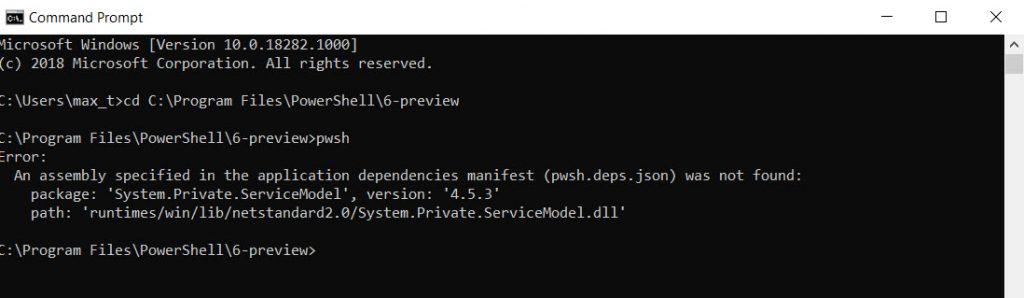
What is the Workaround?
This issue is when upgrading from previous version prior Preview.3. So, there are only two ways to fix it:
- Using the Control Panel,”Add/Remove Programs”, uninstalling then reinstalling PowerShell Core.
- Or, run again the Preview.3 installation, but select “Repair”.

Either options seems to fix the issue of PowerShell Core Preview.3 not to start.
Read the Release Notes
PowerShell Core Version 6.2.0 Preview.3 – Release Notes. This release includes the “Experimental Features”. Go ahead, try it! Be ahead of everyone with this new version.
For more information about PowerShell Core Experimental Features, check the PowerShell-RFC0029 document.
Please, any PowerShell Core issues can be reported in Github.