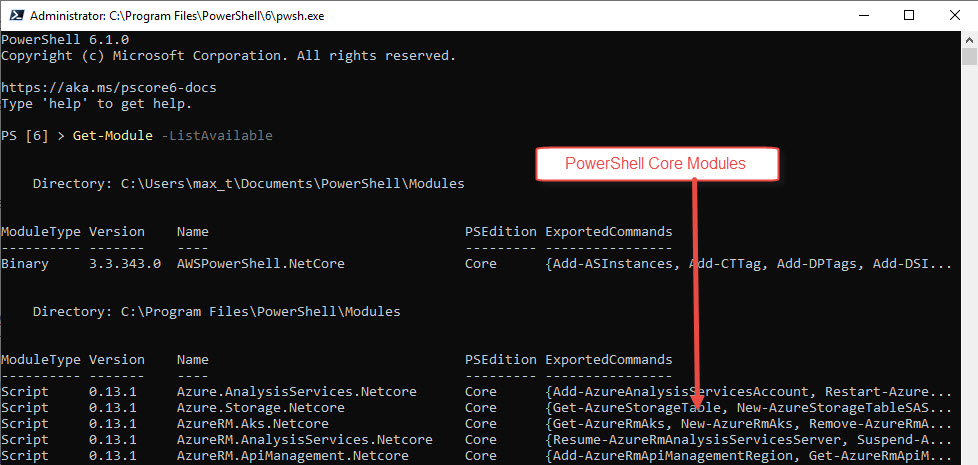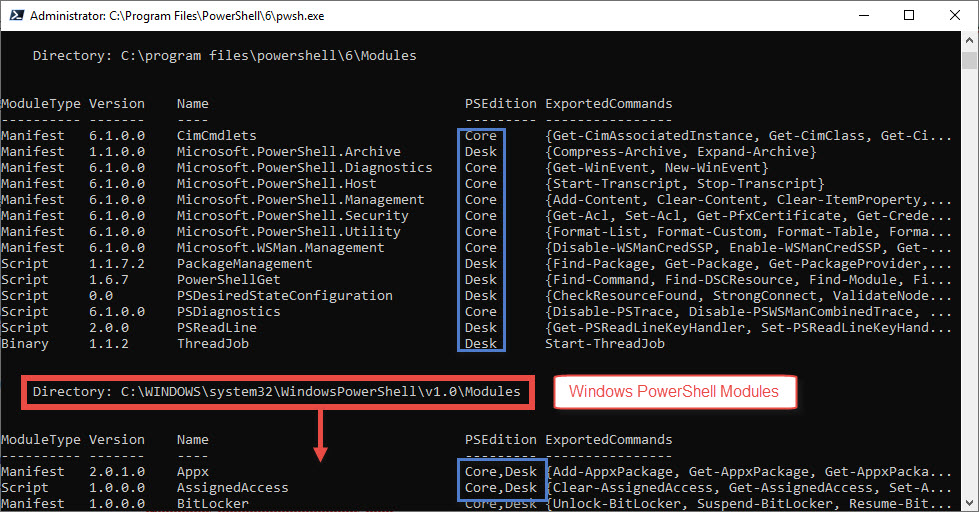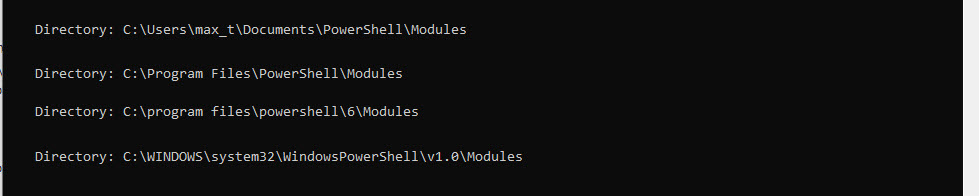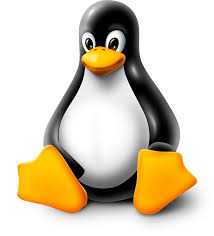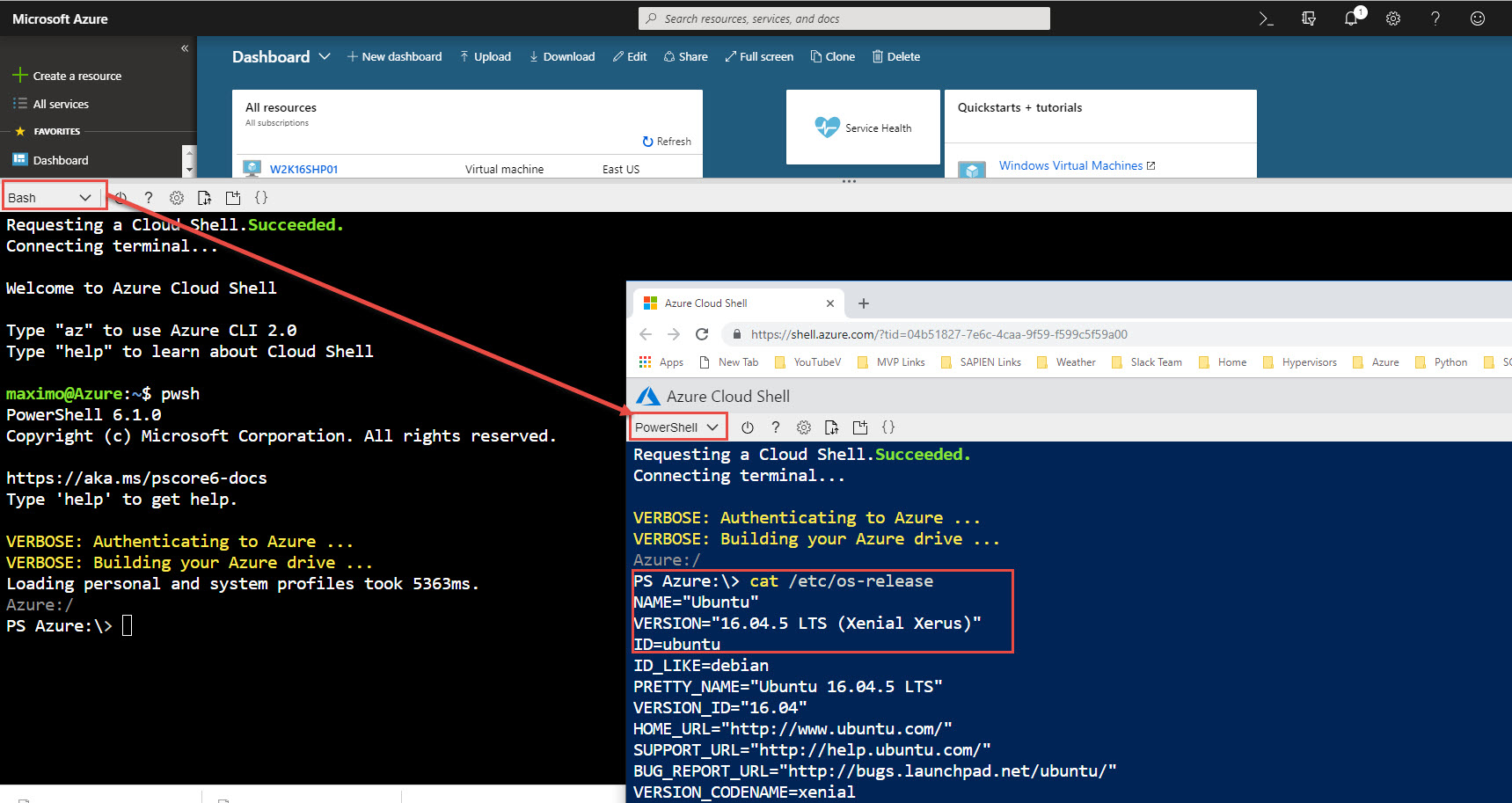Any System, Anywhere
Finally the next PowerShell Core GA (Generally Available) at: PowerShell Core 6.1.0. Thanks to the strong effort of both the Microsoft Team and the PowerShell Community has help reach this milestone achievement with the next generation of PowerShell.
Announcing PowerShell Core 6.1
Check Jeffrey Snover (Inventor of PowerShell) at MS Ignite 2018 comments about PowerShell (theCube-video)
PowerShell Core will continue to grow providing new features and performance improvements. This version is fully supported.
Anyone can join and contribute at the Microsoft PowerShell Team – Monthly PowerShell Community Call every third Thursday of the month.
To download and install PowerShell Core, go to their Github Repository.
Install Anywhere
Instructions on how to installed it are also available under Microsoft Documentation for both Windows and non-Window systems: MacOS, Ubuntu, Red Hat, CentOS, Fedora, and others Linux distributions.
For more information about installing PowerShell Core, check it out on Microsoft Doc site
For now, this next generation of PowerShell, Windows PowerShell Snap-ins are no longer supported, and the Out-Gridview cmdlet won’t work.
Reporting Issues
Any PowerShell Core feedback should be submitted to its Github repository. And, any Windows PowerShell issues need to be submitted to the UserVoice forum.
Check the Github PowerShell Core landing page, under the “Windows PowerShell vs PowerShell Core” section.
Modules Availability
Only in Windows Systems, Windows PowerShell modules are also available for PowerShell Core. This means that you can open PowerShell Core console and use the existing Microsoft Windows PowerShell modules.
Now, there’s no excuses for not to try using PowerShell Core in Windows Systems.
In the PowerShell Core console, just execute the following command line to list all modules listed in Windows:
Get-Module -ListAvailable
You’ll notice there’s a new column “PSEdition”, which identifies for which version of PowerShell the module will work:
1. Core – for PowerShell Core any system, any where.
2. Desk – for Windows PowerShell.
3. Core\Desk – for PowerShell Core and Windows.
PowerShell Modules location are listed:
1. Users Modules: C:\Users\max_t\Documents\PowerShell\Modules or C:\Users\max_t\Documents\WindowsPowerShell\Modules
2. General Modules for PowerShell Core: C:\Program Files\PowerShell\Modules or C:\program files\powershell\6\Modules
3. General use Modules for Windows PowerShell: C:\WINDOWS\system32\WindowsPowerShell\v1.0\Modules
Things are changing quickly in the PowerShell Gallery, which was recently update. Any PowerShell Module author has the responsibility to make the necessary update to their modules. Notice that some PowerShell Core modules are still labeled “Desk” when in fact should be both “Core\Desk”, like the “SQLServer” module.
Just make sure to check the module information for which version of PowerShell the module was created for.
Azure Cloud Shell GA (Generally Available)
Yes! Microsoft Cloud Shell has been updated to have PowerShell Core 6.1.0 GA, and is on Linux.
This shows the commitment of having cloud reliable solutions running anywhere on any systems.
- User either Bash or PowerShell in Linux
- Drag/Drop files into the Browser session
- AzureRM Module already installed and updated to latest version
- AzureRM Modules build on .Net Core
In summary
- PowerShell Core is the next iteration of PowerShell built using .NET Core
- Run self-contained, side-by-side in Windows systems with Windows PowerShell
- Cross-platform availability for managing Anything, Anywhere.
- Microsoft Open Source and Community-support
- Azure Cloud support
MS Ignite 2018 – PowerShell Videos
Here’s just a couple of interesting videos from the Microsoft Ignite 2018 event in Orlando about PowerShell Core:
Go ahead and try PowerShell Core 6.1 GA! Embrace the change!