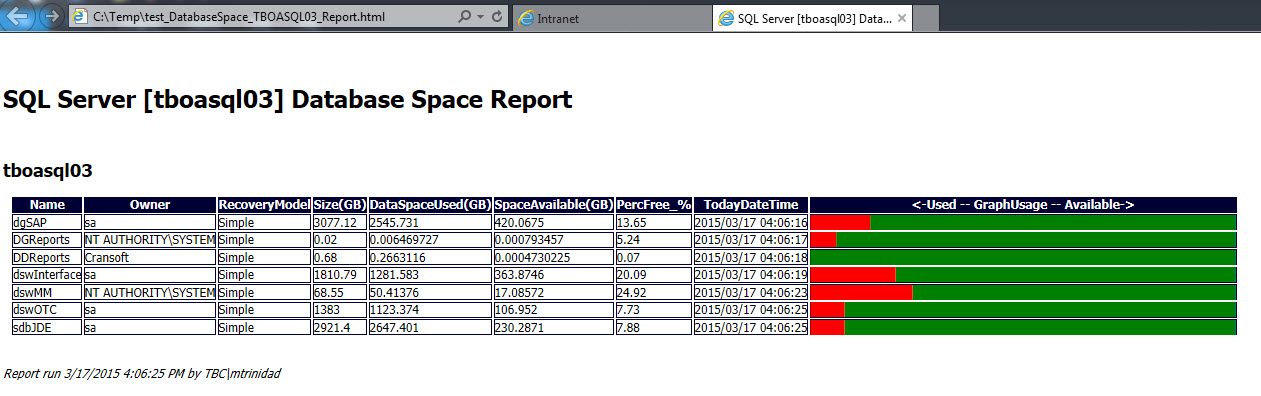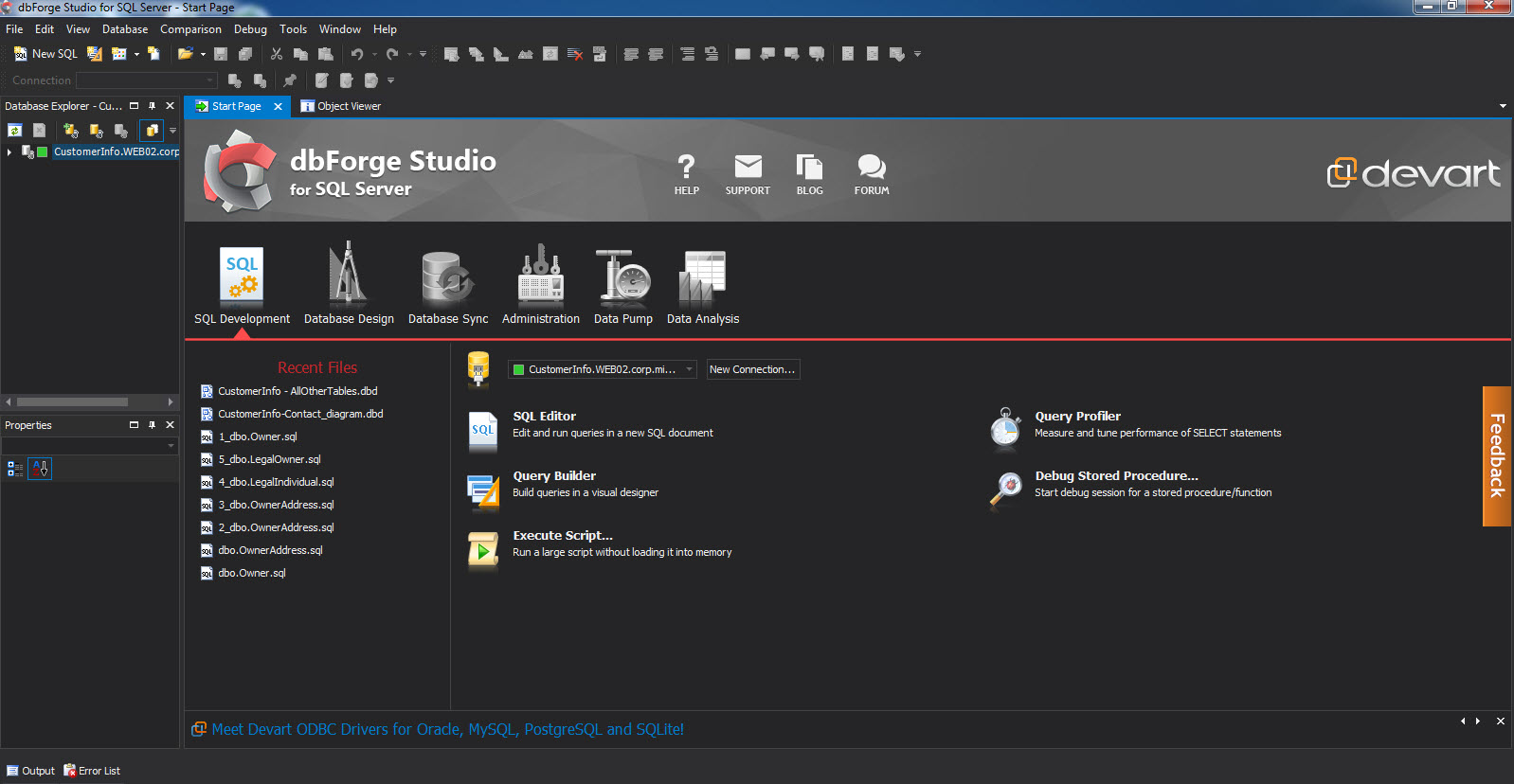Stay tuned for a series of post and learn how to start using SQL Server SMO with PowerShell V4 (or greater). Collect information from your SQL Server with PowerShell starting with a few lines of code. See shortcuts and string formatting working in your favor while manipulating your data. The scripts will evolved as you learn to apply new techniques.
Yes! PowerShell is about evolution of your automation skills for productivity.
How far can we take this? From this code:
($MySQL.Databases) `
| Select-object Name, Owner, RecoveryModel, Size, DataSpaceUsage, SpaceAvailable `
| Ft -AutoSize;
to an HTML solution.
At the end, it’s all about reusable code.
We glad to welcome our new sponsor Devart with their product “dbForge” which is an excellent tool next to SQL Server Management Studio. I’ll be briefly showcasing this product.