Great event on 12/12/2013 in South Florida with most IT Community User Groups showcasing their stuff. It was full of people and friends.



Thanks to Nova Southeastern University and organizers (specially Alex Funkhouser) for having me as a speaker present a little bit of PowerShell.


Also, thanks to all who attended my session on “Integrating PowerShell in SSIS Script Task“. It was a great to pass some knowledge and see everyone participating.
Thank You!
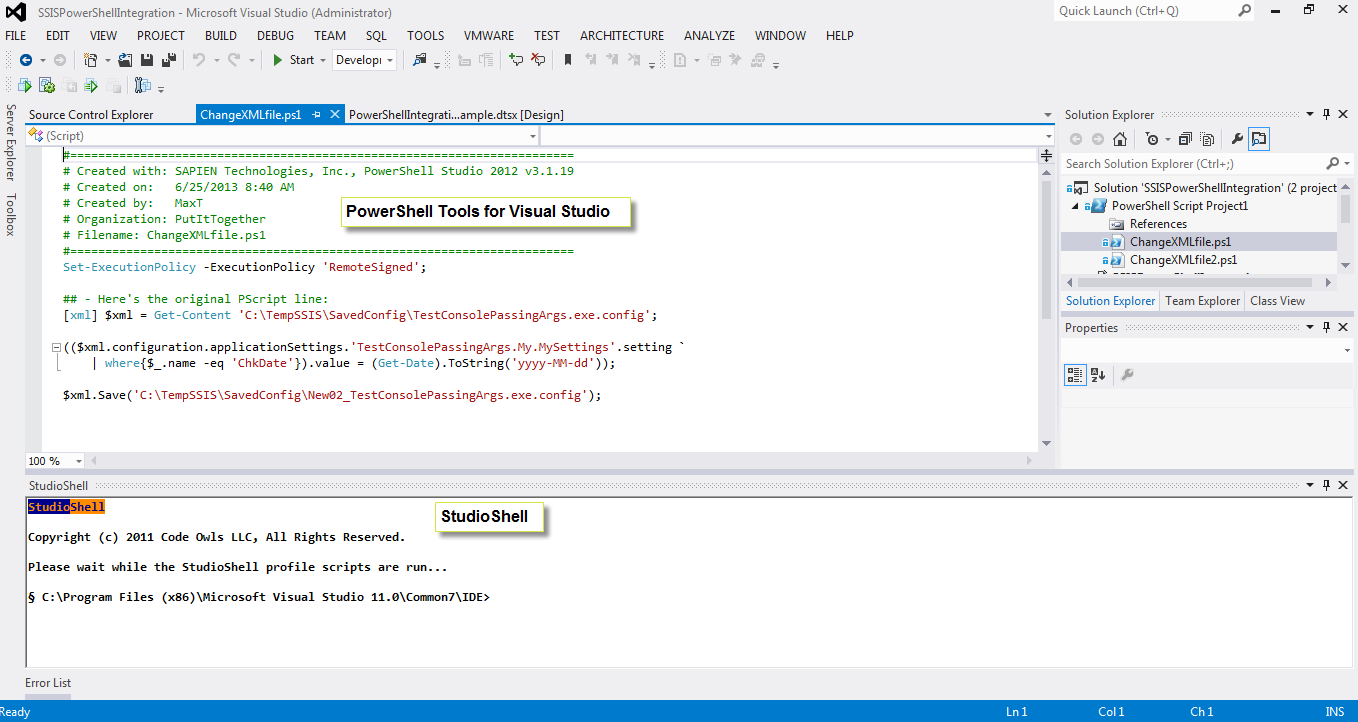
Here’s the presentation (fully loaded):
This presentation contains LOTS of goodies in it.
1. It contains a .NET console solution.
2. SSIS solution (no-NONsense).
3. Sample PowerShell scripts
4. Sample .NET code both C# and VB.NET (code snippets)
All this material so you can study it. Take your time and make it your own.
This folder (C:\TempSSIS) need to be copied to the root of the C:\ drive.
Things to pay attention too. Here’s some other important updates for Visual Studio 2012:
1. Visual Studio 2012 Team Explorer 8/2/2012 – http://www.microsoft.com/en-us/download/details.aspx?id=30656
2. Visual Studio 2012 Update 4 11/12/2013 – http://www.microsoft.com/en-us/download/details.aspx?id=39305
Don’t forget to Team Foundation Online (free up to 5 users): http://www.visualstudio.com/products/visual-studio-online-overview-vs
Plus two PowerShell community tools you should consider using with Visual Studio:
1. “PowerShell Tools for Visual Studio” by Adam Driscoll (PowerShell MVP) – http://visualstudiogallery.msdn.microsoft.com/c9eb3ba8-0c59-4944-9a62-6eee37294597
2. “StudioShell” by Christopher Beefarino (PowerShell MVP) – http://studioshell.codeplex.com/
Keep learning PowerShell!