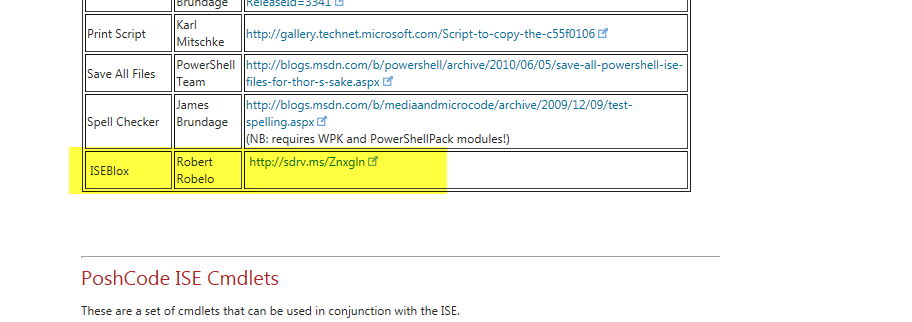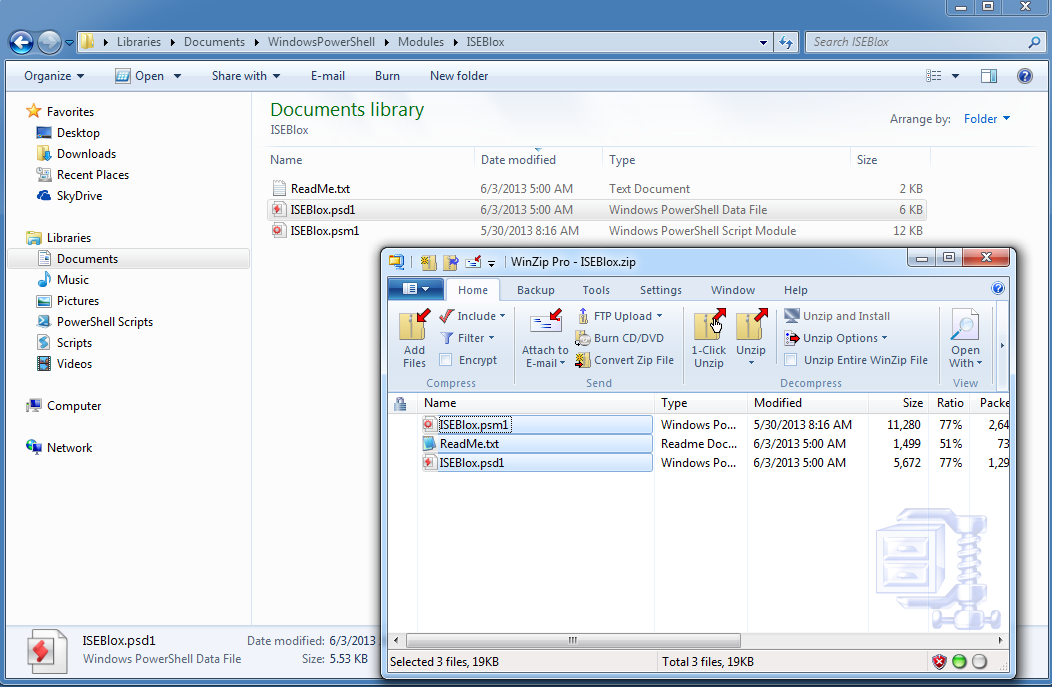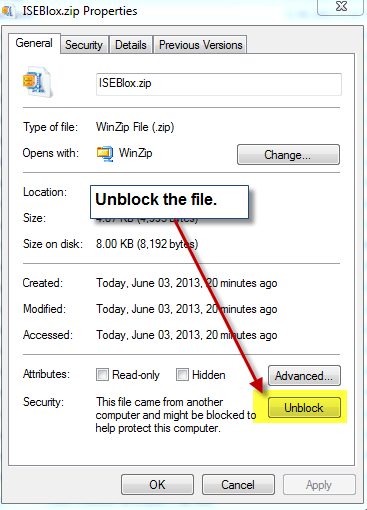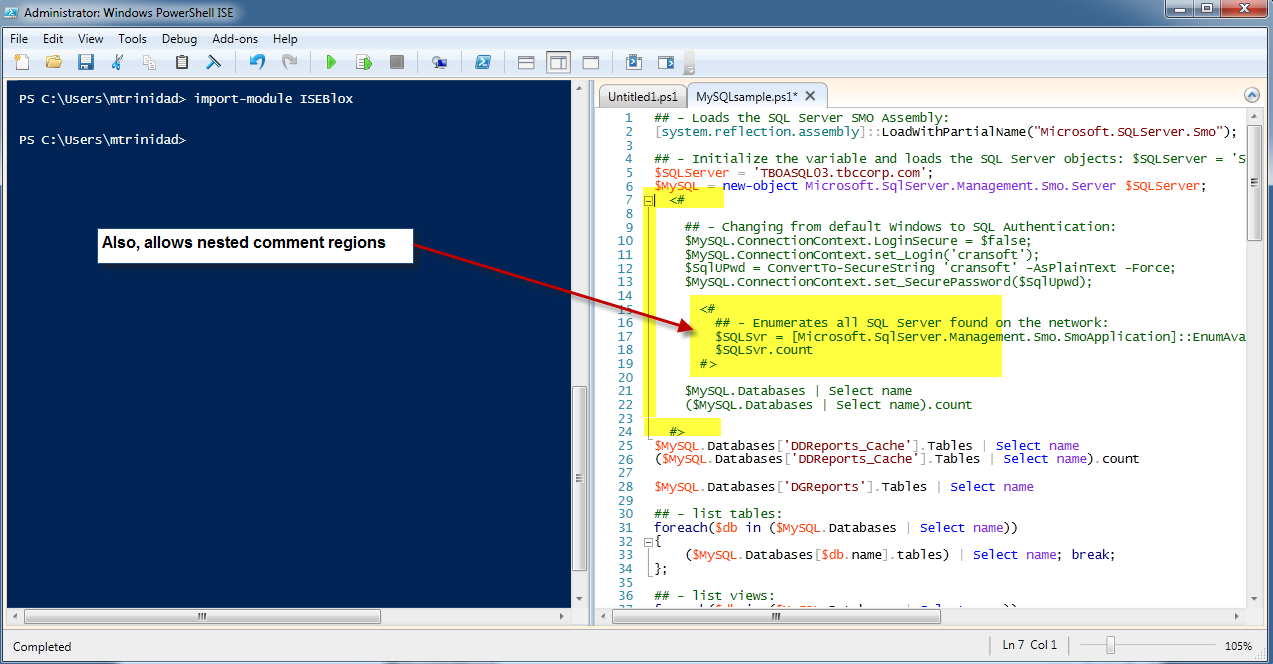The ability to comment/uncomment a block of code in ISE is one feature I’ve been fighting for a long time. Please vote for it: http://connect.microsoft.com/PowerShell/feedback/details/711231/ise-v3-need-to-be-able-to-comment-a-series-of-lines-in-a-block-of-code
Thanks to Robert Robelo, he create an add-on that will allow you to comment/uncomment a block of code using the Comment Region feature in ISE 3.0.
Your can download this module from the Windows ISE Add-on library:
http://social.technet.microsoft.com/wiki/contents/articles/2969.windows-powershell-ise-add-on-tools.aspx
This is a *zip file which contains the module files. Make sure to read the readme file to understand how to setup the add-on.
Basically, after creating the “ISEBlox” folder in your module folder which normally reside in your “C:\Users\..\Documents\WindowsPowerShell\Modules\ISEBlox”, you can proceed to extract the module files: *.psd1 and *.psm1.
***Very Important***
After downloading the *zip file you need to “Unblock” the file or you will get an error when trying to load the module.
To load the module in ISE manually run the following command in your ISE command prompt:
[sourcecode language=”powershell”]
Import-module ISEBlox
[/sourcecode]
Also, you could add this module into your ISE user profile.
Then, to comment/uncomment your code can be done in the following ways:
1. Use the menu option under “Add-ons | Editor”.
2. Or, to comment use “Alt-C” and uncomment use the “Alt-U”.
Feel free to follow Robert in twitter (@muisak) and provide feedback.