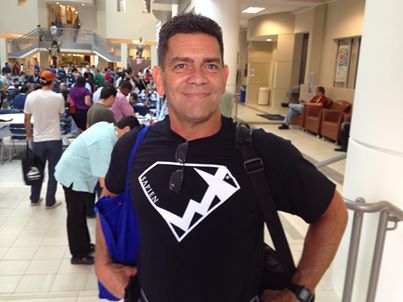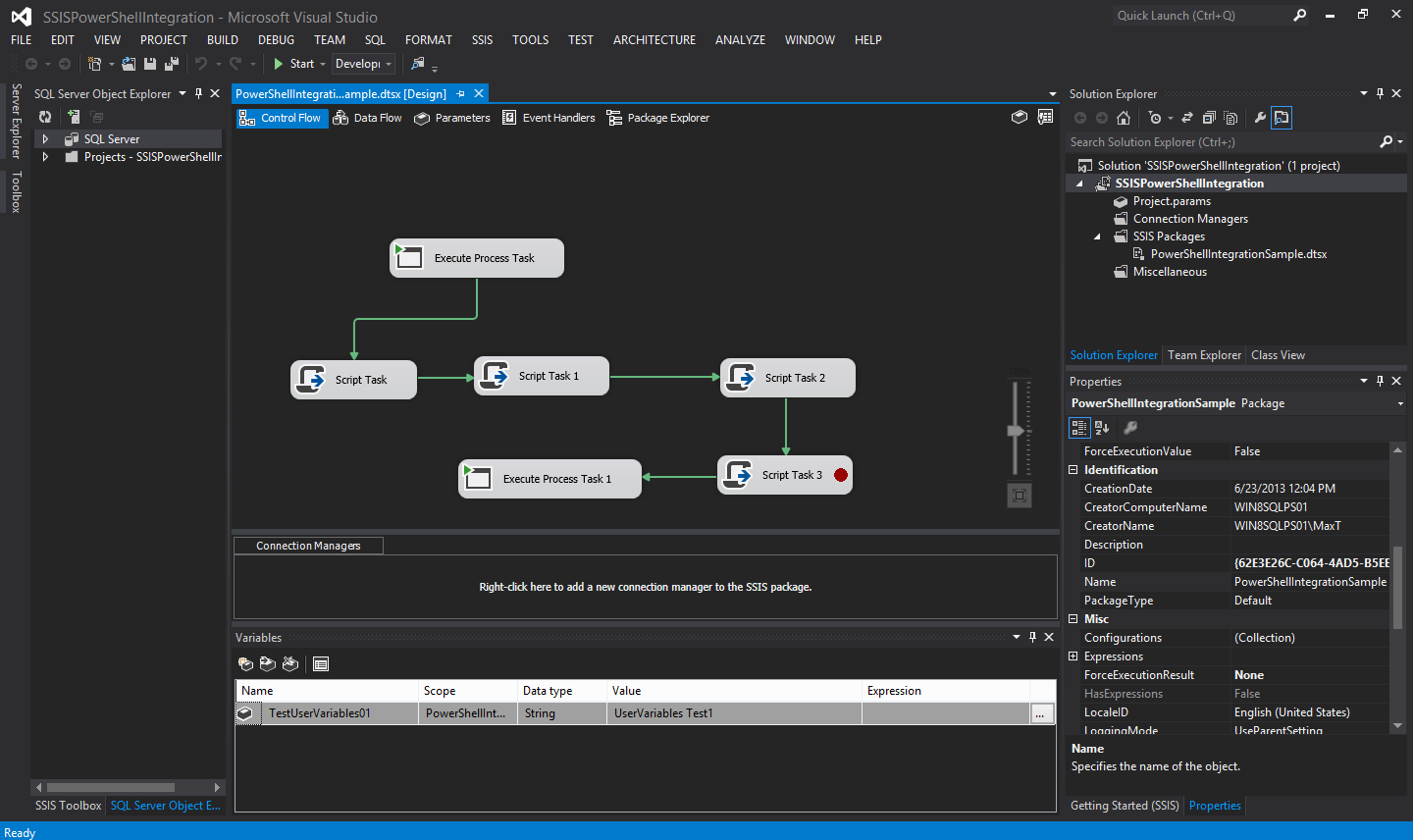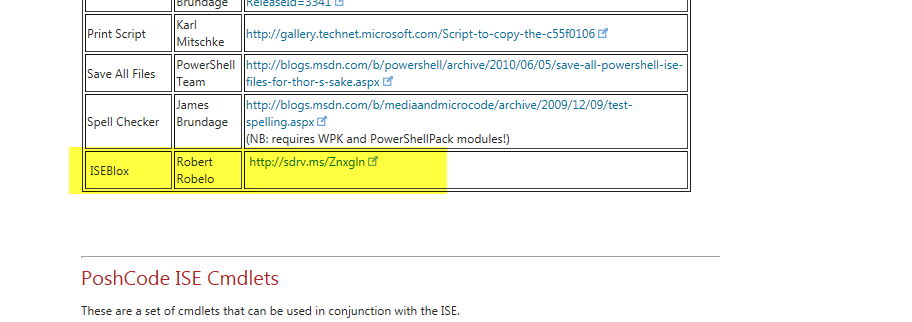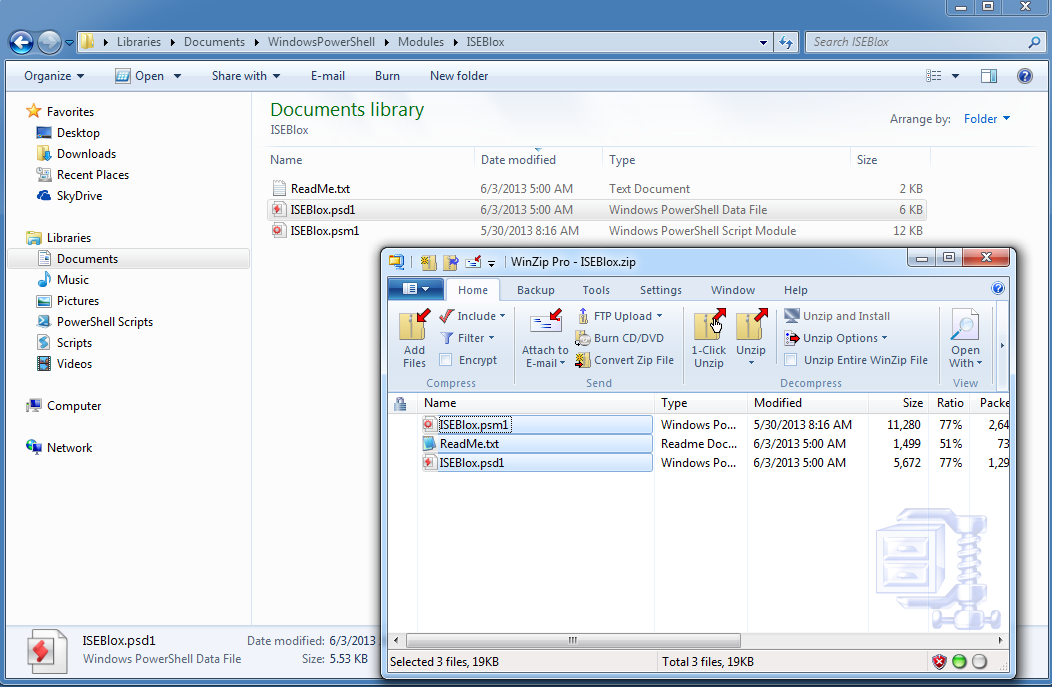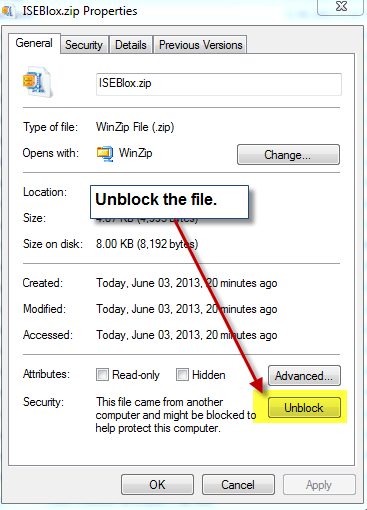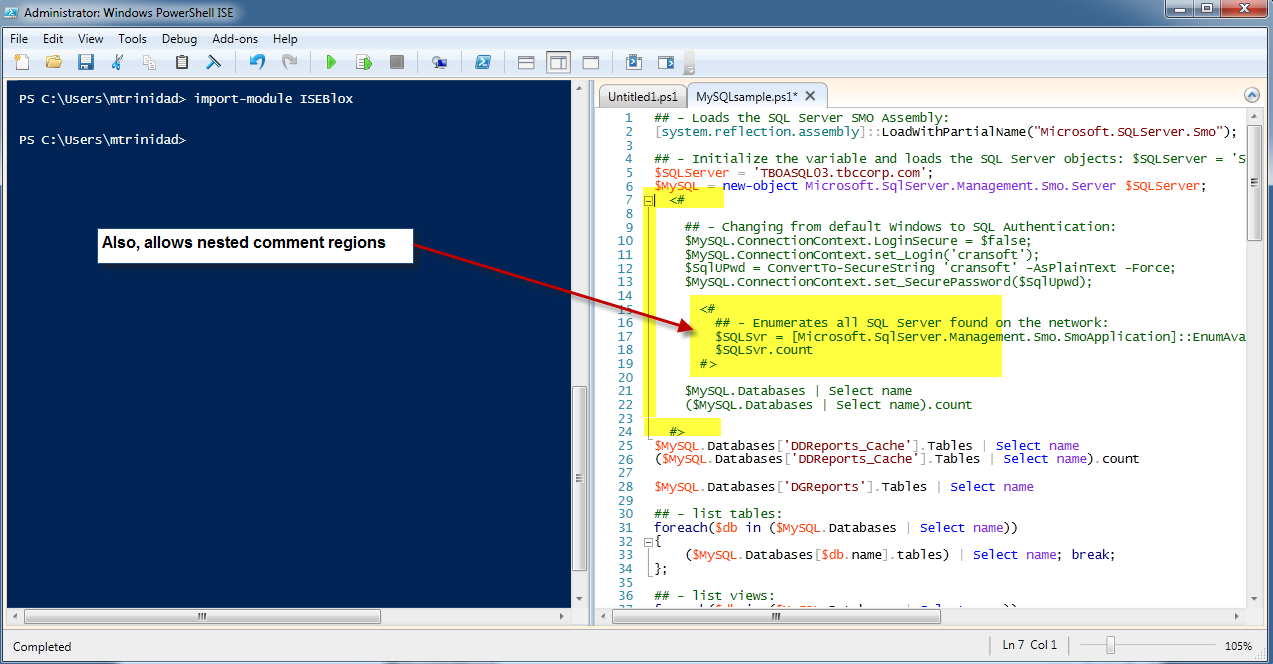Yes! On Saturday June 29th, I’ll be presenting two interesting PowerShell sessions:
1. DBA Track – PowerShell Working with XML
2. SSIS Track – Integrating PowerShell in a ScriptTask component
These session come full of demos and reference information. The important one is the “SSIS – Integrating PowerShell in a ScriptTask component” which help you to include your already existing PowerShell script file in a SSIS solution using SQL Data Tools 2012.
I’ll be show existing exciting tools such as SAPIEN Technologies:
1. PrimalXML 2012
2. PrimalSQL 2012
3. PrimalScript 2012
4. PowerShell Studio 2012
5. Open Source .NET development tool – SharpDevelop ( and you’ll see WHY!)
Also, I will be giving away some exciting stuff you don’t want to miss.
Please come and join us in this Great SQLSaturday event. Here’s my presentation for both sessions.