This script hold a total of 4 functions to help setup your missing PowerShell User profiles which are not created when installing Window Management Framework, nor setup during then new Windows 7/2008R2 Operating Systems.
Get this script at the Microsoft Technet Script Gallery: http://gallery.technet.microsoft.com/scriptcenter/717b8ca4-391d-4fef-87fc-153c133606c7
You’ll have the following functions available to setup all your profiles:
- Set-PSUserProfile – Will create a blank Windows PowerShell User profile.
- Set-PSISEProfile – Will create a blank Windows PowerShell ISE User profile.
- Get-PSUserProfile – Will display or edit the Windows PowerShell User profile.
- Get-PSISEProfile – Will display or edit the Windows PowerShell ISE User Profile.
Also, all four commands use the parameter “-OpenWithEditor” in case you want to
make changes to any of the profile files. All functions have aliases.
To load all functions use the following command:
PS Z:\YourScriptLocation>. .\ Beginner_PSProfile_Helper_functions.ps1
Use the help command to get information about any of the 4 functions:
PS> Help Get-PSUserProfile -Detailed
See folowing images:
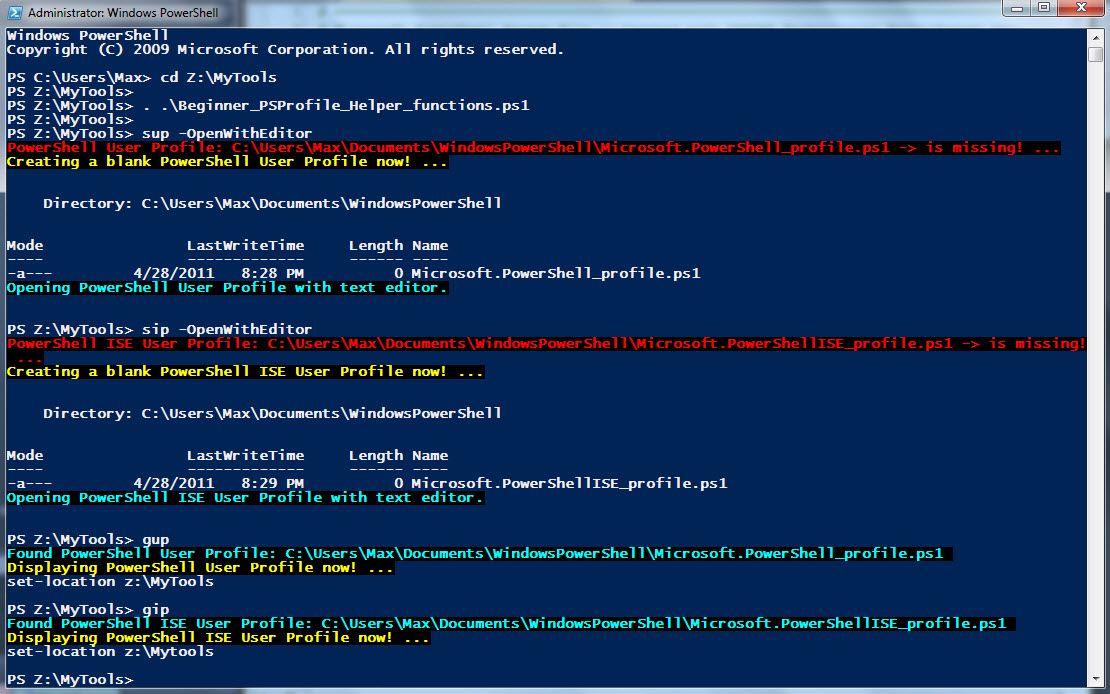
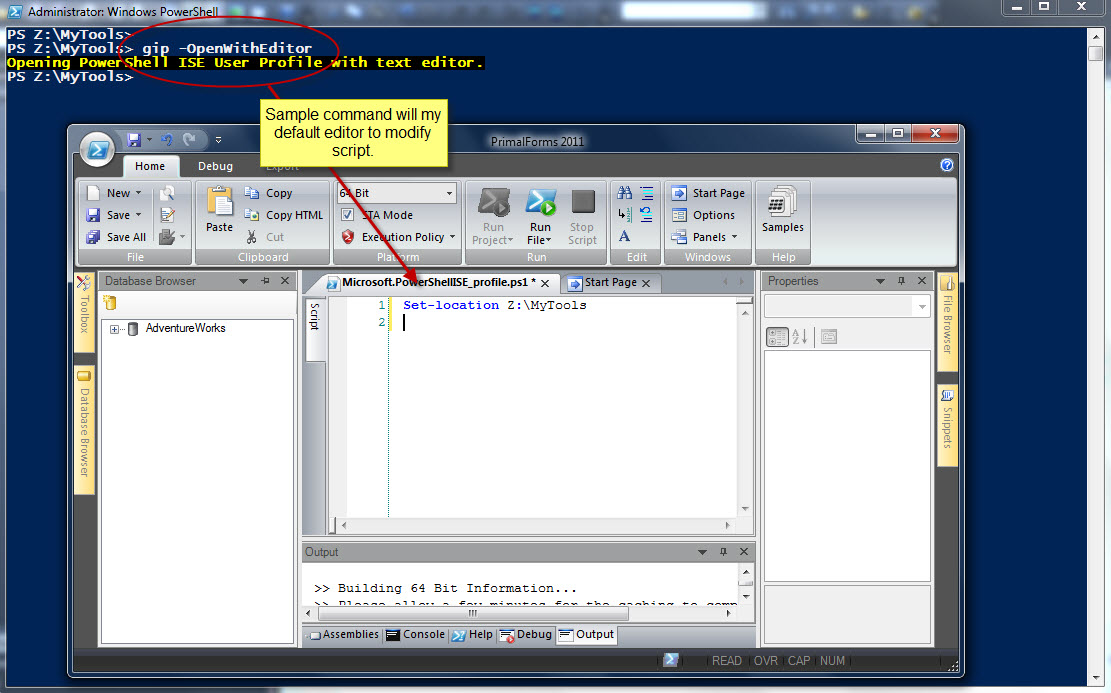
Recognition
To Michael Simmon which his blog gave the idea to create these functions: http://www.ilovepowershell.com/how-to-create-a-powershell-profile/
I hope you’ll find it useful.