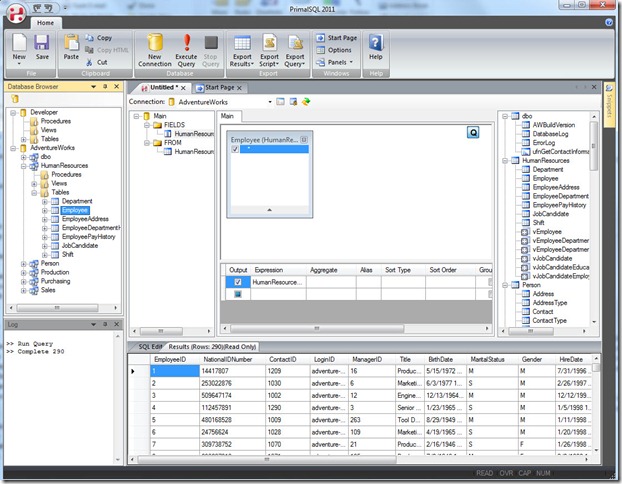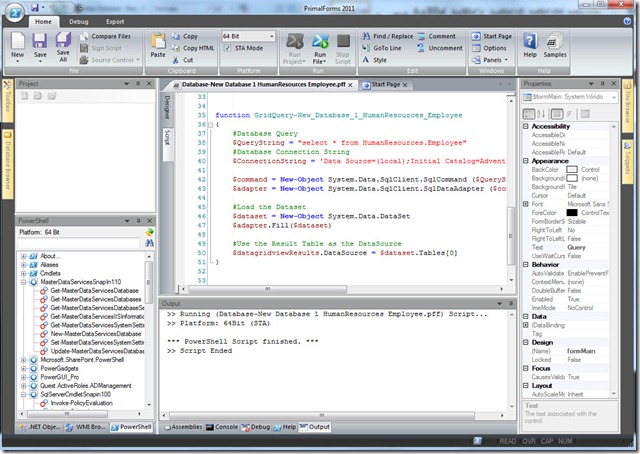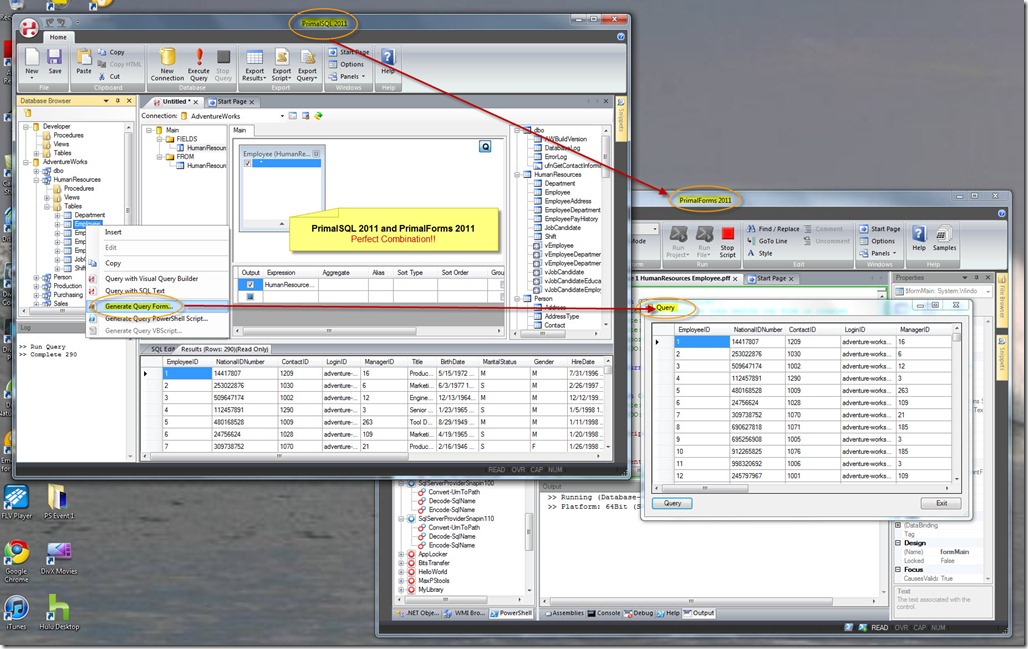Here’s some PowerShell code use to create a PS variable results from a T-SQL query using the SQL Server 2008 (or higher) SQLPS command “Invoke-SQLCmd”:
| Import-Module SQLPSV2
$SQL1 = @”
Select * from SurfSpotTable
“@
$SQL1Query = Invoke-Sqlcmd -Server ‘MAX-PCWIN1’ -Database ‘Developer’ $SQL1Query
|
As you can see, with a few lines of code we got back some table information:
|
$SQL1Query
SpotID SpotName Location State
—— ——– ——– —–
1 Wildernes Aguadilla PR
2 Aviones Carolina PR
3 Surfers Beach Aguadilla PR
4 Jobos Isabela PR |
There’s a couple of things to understand about this code:
1. You need to download either Chad’s Miller SQLPS module for SQL Server 2008 or my SQL Denali SQLPSv2 module version.
2. Need to use the Import-Module to load the SQL Server snapins.
3. Invoke-SQLCmd is using Windows Authentication to connect to the database.
Now, that we have our PS variable “$SQL1Query” then we use the Export-Clixml to export the information to a XML formatted file:
## Convert to XML
$SQL1Query | Export-Clixml -Path createxml.xml -NoClobber -Encoding ASCII
ii createxml.xml |
Then, use an XML Editor such as SAPIEN Technologies PrimalXML 2009 to open the file and see the information. The XML file will look like this:
<Objs Version=”1.1.0.1″ xmlns=”http://schemas.microsoft.com/powershell/2004/04″>
<Obj RefId=”0″>
<TN RefId=”0″>
<T>System.Data.DataRow</T>
<T>System.Object</T>
</TN>
<ToString>System.Data.DataRow</ToString>
<Props>
<I64 N=”SpotID”>1</I64>
<S N=”SpotName”>Wildernes</S>
<S N=”Location”>Aguadilla</S>
<S N=”State”>PR</S>
</Props>
</Obj>
<Obj RefId=”1″>
<TNRef RefId=”0″ />
<ToString>System.Data.DataRow</ToString>
<Props>
<I64 N=”SpotID”>2</I64>
<S N=”SpotName”>Aviones</S>
<S N=”Location”>Carolina</S>
<S N=”State”>PR</S>
</Props>
</Obj>
<Obj RefId=”2″>
<TNRef RefId=”0″ />
<ToString>System.Data.DataRow</ToString>
<Props>
<I64 N=”SpotID”>3</I64>
<S N=”SpotName”>Surfers Beach</S>
<S N=”Location”>Aguadilla</S>
<S N=”State”>PR</S>
</Props>
</Obj>
<Obj RefId=”3″>
<TNRef RefId=”0″ />
<ToString>System.Data.DataRow</ToString>
<Props>
<I64 N=”SpotID”>4</I64>
<S N=”SpotName”>Jobos</S>
<S N=”Location”>Isabela</S>
<S N=”State”>PR</S>
</Props>
</Obj>
</Objs> |
So, with a few lines of code we just produce an XML file from a SQL DataRow results. You be the judge… but I think this is another example of PowerShell Awesomeness!!
.. I’m Just Saying!!
Stay tuned!! I will have more on PowerShell, SQL, and XML files soon.